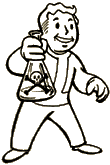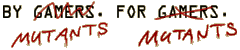|
Fallout Frequently Asked Questions |
|
For the instructions below, I will assume that you have created a
folder called FALLOUT on your C: drive and that the drive the Fallout CD
is in is your D: drive. Insert your actual drive letters where
appropriate.
1. Copy d:\program\win\falloutw.___ to c:\fallout\falloutw.exe.
2. Create a text file in c:\fallout called fallout.cfg and add the
following line to it: 3. You now have 4 options corresponding to the 4 install sizes: 3b. Copy d:\master.dat to c:\fallout\master.dat. This file is 318
MB. 3c. Copy d:\critter.dat to c:\fallout\critter.dat. This file is 150
MB. 3d. Copy the entire d:\data folder to c:\fallout\data. This is 73
MB. 4. Add the following line to your [system] block: 5. Make sure you close and save your changes to the
c:\fallout\fallout.cfg file.![]() What are
the system requirements?
What are
the system requirements?
The DOS PC version requires: Pentium-90,
32 megs of RAM, 2x CD-ROM drive, SVGA (VESA-compliant),
SoundBlaster-compatible. The Win95 version requires: Pentium-90, 16 megs
of RAM, DirectX 3.0a or 5.0, 2x CD-ROM drive, SVGA, DirectSound compatible
sound card. Some people have reported success running on lower speed
machines (486/66 and up), but we do not officially support less than a
P90. The Mac version requires: PowerMac with 16000k free memory, CD-ROM,
System 7.1.2 or higher, and a variety of extensions (they are included on
the CD). All versions require 10+ megs of hard drive space and a
mouse.![]() When will a patch be available?
When will a patch be available?![]()
The 1.1 patch is available now.
Download it from the Files page. There are three versions: one for Win95,
one for DOS and one for the Macintosh version. Download the version that
you are using and be sure to read the installation instructions carefully.
If you don't, it's possible to incorrectly install the patch and that will
crash the game! You don't need that, now do you?
The European release
is labeled as version 1.2, which has the same fixes as version 1.1.
A
1.3 patch is not available. We are unsure at this time if we will still
put one out. No more information is available at this time. When we have
news, we will update this page.
![]() Help! I need some hints. Where can I go to get them?
Help! I need some hints. Where can I go to get them?
If
you need answers to some common questions, try the Strategy pages.
You can ask for hints in the Feedback message board, but look
through the questions and answers that are already posted first. You can
also ask on comp.sys.ibm.pc.games.rpg on Usenet. A strategy guide is
available from Brady Books (Official Survival Guide to Fallout, ISBN:
1566867134).
![]() What changes from the demo in the
final?
What changes from the demo in the
final?
We have made some major changes to the engine based on
feedback from the demo. Here is a brief list: unload ammo from guns,
changed APs for various actions in combat, added a skill cursor to the
action cursor, better AI, faster combat, stealing and sneak were adjusted,
looting now loots all creatures in a hex, font sizes are larger in the
dialogue screen, longer ranges in combat, better pathing, critters in the
way of a ranged weapon attack modify the to hit number, crippled limbs
have a greater affect, unconscious creatures eventually regain
consciousness and more. Obviously, there are more locations, critters and
items. Also, the S3 ViRGE cards (like the Diamond Stealth 3D) perform much
faster under the final release version. They no longer have as severe of a
slow-down problem.
![]() How come it won't install?
How come it won't install?
There have
been reports of bad CD-ROMs. We have tracked this down and we believe that
it is an incompatibility between some CD-ROM drives and the format of the
production CD. We are looking for a solution. One way to check and see if
it is a bad CD, is to attempt to install it to another machine. Some
possible solutions that reportedly worked for some customers: disable the
read-ahead cache, disable the CD-cache altogether, REM out the CD-ROM
drivers from your CONFIG.SYS and AUTOEXEC.BAT and let Win95 handle the
CD-ROM, change the Win95 CD-ROM driver, try installing under DOS. We hope
to have a solution shortly. If you use the Win95 version, close all other
applications before installing and before playing Fallout.
![]() How can I install to
WinNT?
How can I install to
WinNT?
NT users can get around the installer by
manually installing the game themselves. Note however that you must
have at least NT 4.0 with Service Pack 3 in order to play the game. Also,
Fallout should work fine but was not tested very much under NT.
[system]
3a.
Do not copy anything else. This is the same as the smallest install, but
is also the slowest way to play the game. If you do this, make sure you
follow the steps in 3b, 3c & 3d below for editing the config file.
If you do _not_ do this step, add the following on the next line in
c:\fallout\fallout.cfg:
master_dat=d:\master.dat
If you do _not_ do this step, add the following on the next line in
c:\fallout\fallout.cfg:
critter_dat=d:\critter.dat
If you do _not_ do this step, add the following two lines to
c:\fallout\fallout.cfg:
[sound]
music_path2=d:\data\sound\music
free_space=0
For example, if you chose to not copy any of the data files over, you should have a fallout.cfg file that looks like this:
[system] That should be it! Just run c:\fallout\falloutw.exe to play the
game.
master_dat=d:\master.dat
critter_dat=d:\critter.dat
free_space=0
[sound]
music_path2=d:\data\sound\music
![]() Do I lose
features if I do a small install?
Do I lose
features if I do a small install?
No. All features are present
under all install sizes. The only difference is the amount of load times;
the larger the install, the smaller the load times. You can play the game
without the CD-ROM if you do the Humongous install (600+ megs).
![]() Help! The game runs slowly or crashes often.
What should I do?
Help! The game runs slowly or crashes often.
What should I do?
A couple of things: If you are running under DOS,
you really do need 32megs of RAM or you need to run under Win95. You can
install a larger amount of the game to your hard drive. If you are using
Win95, try the DOS version instead. Make sure that you have DirectX 3.0a
(or higher) installed. Try installing DirectX 5.0 and the most recent
compatible drivers for your video card. Grab the patch from the
![]() What is the list of known bugs in Version
1.0?
What is the list of known bugs in Version
1.0?
Currently, we know of these bugs. The 1.1 patch should fix
them all.
Install Problem: incompatible CD/CD-ROM drives
Multiple
NPCs appear on screen/save game corrupted
"ERROR" messages in
dialogues
Hub Water Merchants give money instead of take
StealthBoy
turns into Geiger Counter
Errors in the Gunrunners/Boneyard
Some
adventure/dialogue timing issues
Radiation Poisoning may cause Stat
problems
![]() What is this about a time limit? Does the game
end when you get the water-chip?
What is this about a time limit? Does the game
end when you get the water-chip?
There is a time limit in the game
for the water-chip. You must recover the water-chip within 150 game days.
Most people have found that this is ample time, and there are even ways of
increasing the limit. The game does not end when the water-chip is
returned. There is another time limit, but there are ways around that as
well. That time limit is 500 days (400 days if you use the Hub Water
Merchants.) The 1.1 Patch removes the second time limit.
![]() I want to know the location of the water-chip!
Tell me!
I want to know the location of the water-chip!
Tell me!
Part of the game is questing to find the water-chip. Here
are some clues instead of an exact location: 1) the water-chip is in a
vault, 2) it can be used to provide a city with water without requiring
outside assistance, so look for a large city that is self-sufficient, 3)
many people will tell you to stay away from the vault you are looking for,
even if they don't tell you that directly...
You can get more hints
from the Strategy pages,
including the specific location of the water-chip!
![]() My stats are changing. Why is this
happening?
My stats are changing. Why is this
happening?
There are three things that could be happening: 1) you
used a chem, 2) radiation poisoning, or 3) you are wearing powerful armor.
Chems modify your stats for a period of time (in three steps: raise above
normal, lower below normal, return to normal) and then your stats should
return to normal. Radiation can temporarily and/or permanently decrease
your stats. Some armor can increase your Strength.
![]() Inventory is annoying. Can you
help?
Inventory is annoying. Can you
help?
There are two things that you should remember about
inventory: the inventory command cursor (right-click to switch between the
hand cursor and the command cursor). You can use items multiple ways (put
them in your hand, use the command cursor in inventory on the item, use
the command cursor on you out of inventory). Use the method you feel most
comfortable with. To move many items into a container, move the container
to one of your hands, and drag items to it while in inventory, then move
the filled container back into the inventory list. You can arm dynamite
and drop it from within Inventory.
![]() How do I give items to my party-members? What
items can they use?
How do I give items to my party-members? What
items can they use?
You can use items on an NPC to give it to him
or you can use Barter but the best way is to Steal from them. When you
Steal from them, they will not care what items you give or take. NPCs will
use ammo for their guns (if it is the proper ammo, you might try unloading
their gun to match identical ammo types to it) and Stimpaks if they fall
below 50% HPs. They cannot use armor.
![]() Can you e-mail me when new stuff is
available?
Can you e-mail me when new stuff is
available?
Yes. Interplay has a monthly (mostly) newsletter that
lists the latest patches and demos. To be added to this, send e-mail to
"
![]()
|
For Hints, Questions and Game Strategies visit the Fallout Feedback
section of this board.
For Web questions or problems, contact:webmaster@interplay.com
The Links page
has the location of other Fallout resources. |
|