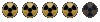<strong>[ -> N/A]</strong>
Our favorite red, Red has discovered some more interesting functions of the mapper. This was posted by Chris Avellone on the <A href="http://forums.interplay.com/viewtopic.p ... 498#360498" target=_blank>Fallout 1 & 2 forum</a>.
<blockquote>
I wanted to thank Red_nnnno for passing along the following information about the editor that should prove helpful:
=======================
Here's a version that removes ambiguities and adds some details.
When there's a slash ("/"), the left part is in edit mode, while the right is in the game mode (F8). Most of the normal game function still work in the editore - moreso in the game mode of course. The M key is especially useful for selecting critters as it doesn't have the issue of "clicking a bunch of time until you hit the critter" problem since you know exactly where you click.
B: Fix map objects to PIDs (same as menu)
C: Character/Copy
F: Toggle some form of reporting on and off (fps? probably not)
D: Switch light level look of map (Day, night et al)
I: Inventory/List scripts (same as menu)
K: Kill critter (and recucitate!)
L: Give 500xp to OBJ_DUDE
M: Mouse-Hex cursor toggle
N: Advance 1 month
O: Options
P: Pipboy/Find tile under cursor in list
Q: Make walls transparent (not invisible - neat!)
R: Toggles roofs on/off
S: Skilldex
T: Advance 1 minute/Open edit mode menu
S: Place location script
W: Worldmap [Note: if PROs are read-only, it crashes]
Z: Rest
[/]: /One step change of daylight
Alt-A: Save As
Alt-B: Edit OBJ_DUDE (Note: as in the menu.
when exiting this function it leaves the screen mostly black!
Alt-F: File menu
Alt-G: Shift map (?)
Alt-H: Crashes app
Alt-I: Load text map
Alt-N: Erase map
Alt-O: Open map
Alt-S: Save
Alt-T: Scripts menu
Alt-V: Tools menu
Alt-W: Set map script
Alt-Y: Use pattern
Ctrl-F: Disable sound effect cache
Ctrl-I: Pipboy map
Ctrl-J: Give object to OBJ_DUDE
Ctrl-L: Load savegame
Ctrl-N: Advance 1 month
Ctrl-P: Pause
Ctrl-T: Adance 1 day
Ctrl-V: Version
F1: Help/Items
F2: Critters
F3: Scenery
F4: Walls
F5: Tiles
F6: Misc
F7: Quick Load Savegame
F8: Switch to game mode
F9: Rebuild Weapons (Librarian menu - need librarian=1 in cfg)
F10: Rebuild proto list (Librarian menu - need librarian=1 in cfg)
F11: Rebuild all (Librarian menu - need librarian=1 in cfg)
F12: Screenshot
The librarian menu can be toggled on with override_librarian=1 in the cfg
You can load games into the editor, note however that the game's files are used instead of the ones found in the directories and/or the DATs. Also note that if you extracted and modified PRO files in your "working" directory, chances are loading the savegame will delete them so you'd need to make them read-only - but see the W key above...
Getting the PRO files to be editable: On the same drive you installed Fallout2 (well, I don't know, it might be the same you installed the mapper, or in which master.dat is found in mapper2.cfg, I haven't toyedwith it much since it works for me), create /fallout2/dev/proto, and in it place the directories critters, items, scenery, tiles, walls, misc. Once that's done you can edit the pro files.
Here's a sample of how it looks on my drive for reference (in hopes it looks good in the email...) E:\ \---fallout2
\---dev
\---proto
+---critters
+---items
+---scenery
+---tiles
+---walls
\---misc
</blockquote>
Red adds that you have to have librarian mode enabled in order for any of the pro editing to work (librarian=1 in cfg)... thanks again Red, you monster of modding you!
- Home Forum index
- All times are UTC+01:00
- Delete cookies
Powered by phpBB® Forum Software © phpBB Limited
Prosilver Dark Edition by Premium phpBB Styles