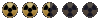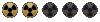Config.sys
- NachoMonkey
- Vault Dweller
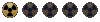
- Posts: 157
- Joined: Wed May 22, 2002 7:53 pm
- Location: Sydney
Config.sys
im looking to learn a little more about how my computer ticks, anyone know anything about how i would access config.sys, or where the hell windows/dos hides it ? thanks a bunch
- NachoMonkey
- Vault Dweller
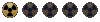
- Posts: 157
- Joined: Wed May 22, 2002 7:53 pm
- Location: Sydney
95/98 still used it.Silver wrote:I think they got rid of it in Windows 98 and/or ME. It's a Dos technique, I think Win98 might still have it but ME didn't...
Anyways it should be in the root of your main drive (C:).
Goodluck on messing your pc up.
Not sure about ME, b/c nobody intelligent or lucky used it.
2000/XP doesn't use anything like it.
DOS is what older windows runs on, in most cases you need to have a boot disk to even see the dos command prompt. Making a boot disk is simple however, just put a floppy in and right click on the format option, the rest is pretty self explanitory.
Put the disk in right after the BIOS version screen upon startup, and you will get DOS instead of Windows.
Put the disk in right after the BIOS version screen upon startup, and you will get DOS instead of Windows.
- the guardian
- Hero of the Desert
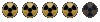
- Posts: 1618
- Joined: Tue Apr 23, 2002 11:36 pm
- Location: israel
- Contact:
DOS is what older COMPUTERS run on 
You can edit your config.sys file using either the edit command from dos (edit config.sys) or using notepad
Be aware that you have no idea what you're doing, and you're tempering with an important file.
The file should be on c:\ , or c:\dos , or you could just run a search you know.
If you want to change something specific, you'll need to give me more information.
You can edit your config.sys file using either the edit command from dos (edit config.sys) or using notepad
Be aware that you have no idea what you're doing, and you're tempering with an important file.
The file should be on c:\ , or c:\dos , or you could just run a search you know.
If you want to change something specific, you'll need to give me more information.
Hello New Jersey
- Killa-Killa
- Vault Scion
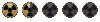
- Posts: 220
- Joined: Mon Jun 09, 2003 3:20 am
- Location: To the right of DogMeat.
- Contact:
Older windows (3.1, 95, 98) ran DOS+ a GUI. So older windows OSes di run on DOS.
If you're using NT/2000/XP then the "DOS" config.sys is unrelated to the real HD. The disk makes a virtual drive C:\ because it doesn't read NTFS!
-Edited by Spazmo: I hate your new smilies!
If you're using NT/2000/XP then the "DOS" config.sys is unrelated to the real HD. The disk makes a virtual drive C:\ because it doesn't read NTFS!
-Edited by Spazmo: I hate your new smilies!
KillaKilla's logic:
FOT and FO: BOS weren't FO at all!........... 1. I am nobody
DOGMEAT is God. Never dispute this!........ 2. Nobody is perfect
Up and coming hardware nerd.................. 3. Hence I am perfect
FOT and FO: BOS weren't FO at all!........... 1. I am nobody
DOGMEAT is God. Never dispute this!........ 2. Nobody is perfect
Up and coming hardware nerd.................. 3. Hence I am perfect
- NachoMonkey
- Vault Dweller
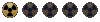
- Posts: 157
- Joined: Wed May 22, 2002 7:53 pm
- Location: Sydney
the guardian wrote:DOS is what older COMPUTERS run on
You can edit your config.sys file using either the edit command from dos (edit config.sys) or using notepad
Be aware that you have no idea what you're doing, and you're tempering with an important file.
The file should be on c:\ , or c:\dos , or you could just run a search you know.
If you want to change something specific, you'll need to give me more information.
all of this I realise
thanks gimpmask, i shall shower you with cookies and praises.%systemroot%\system32\config.nt