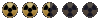Editing and using critters
- Megatron
- Mamma's Gang member

- Posts: 8030
- Joined: Fri Apr 19, 2002 1:00 am
- Location: The United Kingdoms
Editing and using critters
Is FUCK the only way to edit critters?
Do critter scripts work in F8-mode?
----------
If we put a locker down somewhere, then edit the contents does that edit the contents of every locker in the game?
thanks
Do critter scripts work in F8-mode?
----------
If we put a locker down somewhere, then edit the contents does that edit the contents of every locker in the game?
thanks
- Red
- Hero of the Glowing Lands
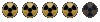
- Posts: 2085
- Joined: Wed May 15, 2002 11:58 am
- Location: Nowhere (important anyway)
- Contact:
Yes, use the editor.
Yes, the script work in the editor's game mode - within limits of the script of course since the GVARs won't be set (well, unless you set them in game.txt 'for you start the editor - if you're lucky it refreshes them when you load a map, I'll have to look into that as it'll be quite handy for testing).
Yes, the script work in the editor's game mode - within limits of the script of course since the GVARs won't be set (well, unless you set them in game.txt 'for you start the editor - if you're lucky it refreshes them when you load a map, I'll have to look into that as it'll be quite handy for testing).
...
-
Temaperacl
- Vault Veteran
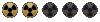
- Posts: 292
- Joined: Fri Apr 19, 2002 11:51 am
Re: Editing and using critters
No, an item's inventory is unique to that item.If we put a locker down somewhere, then edit the contents does that edit the contents of every locker in the game?
It is possible to create new NPC within the editor? Nothing i,ve tried seems to work.
The thing im trying to do is, make basically people the same as the Enclave guards, people, but with of course different names, without overwriting the Enclave stuff.
In the editor, i,ve tried changing the names, doesnt work. Tried using the liberian function and creating new directories and F.U.C.K doesnt seem to ever save changes to Enclave stuff.
The thing im trying to do is, make basically people the same as the Enclave guards, people, but with of course different names, without overwriting the Enclave stuff.
In the editor, i,ve tried changing the names, doesnt work. Tried using the liberian function and creating new directories and F.U.C.K doesnt seem to ever save changes to Enclave stuff.
-
Temaperacl
- Vault Veteran
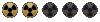
- Posts: 292
- Joined: Fri Apr 19, 2002 11:51 am
It depends exactly on what you want to do:
If you want to edit the stats of the critter/NPC: You must edit a pro file or insert a new one.
If you want to change names, dialog, or descriptions: You need to edit the msg files. If memory serves, The general name for critters is in pro_crit.msg and the text displayed when you examine a critter is stored in an .msg file that the script draws from. So if you to change the text displayed when you examine a critter, you either have to edit the script so it figures out which one you are trying to look at and picks the right name, or you have to make a new script for each critter you want differently named, each pointing to different lines in the .msg file (or different .msg files)
If you want to change the way and NPC acts: You need to edit the script files.
If you want to edit the stats of the critter/NPC: You must edit a pro file or insert a new one.
If you want to change names, dialog, or descriptions: You need to edit the msg files. If memory serves, The general name for critters is in pro_crit.msg and the text displayed when you examine a critter is stored in an .msg file that the script draws from. So if you to change the text displayed when you examine a critter, you either have to edit the script so it figures out which one you are trying to look at and picks the right name, or you have to make a new script for each critter you want differently named, each pointing to different lines in the .msg file (or different .msg files)
If you want to change the way and NPC acts: You need to edit the script files.
Red,Red wrote:The names of NPCs are all defined in the msg files in text/english/dialog...
I've tried to find any *.msg file in both my FO2 and FO2 Mapper directories, but no joy. I can't find a .../text/english/dialog path anywhere, either. Do I need to unpack any of the FO2 data files before I can muck around with them?
OK... which is the best of the .DAT extraction tools that are in the DaC FO2 Modding Tools section at the moment, in your opinion?Red wrote:Um, yes. master.dat then overwrite with patch000.dat
And when you say 'overwrite with patch000.dat', does that mean I need to unpack the patch; then cut-and-paste all the files in it into the directory containing all the unpacked master.dat files, so that all the old files with the same name are replaced?
Thanks for the continued answers, btw.
- Red
- Hero of the Glowing Lands
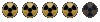
- Posts: 2085
- Joined: Wed May 15, 2002 11:58 am
- Location: Nowhere (important anyway)
- Contact:
Dat Explorer's cool... What I don't like about it is that if I click on a huge folder it takes forever to load... then I accidently click on another and *poof* all that waiting time is lost and you have to start over.
So If you're prone to clicking other folders I don't recommend it, othewise it seems more fluid then DatMan.
So If you're prone to clicking other folders I don't recommend it, othewise it seems more fluid then DatMan.
...