Well, we all kinda guesses that Ctrl-R was for recordings... I mean the dialog saying "Recording" and the file named "vcr" it creates sure hinted us to that effect. But um, how to use them!
Well, that's what I figured out, totally accidently, as most findings are:
Step 1: record (Ctrl-R from main menu)
Step 2: end the record (Ctrl-R in the map you selected)
Step 3: Wait (in the main menu).
Now every two movies, instead of seeing the movie, you'll see (one of) the recording(s).
Note that it records everything you do (mouse moves and key strokes).
Thanks to Temaperacl for testing it out on another machine and checking if it was able to play more then one movie.
The secret behind Ctrl-R, the recording mode
- Red
- Hero of the Glowing Lands
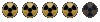
- Posts: 2085
- Joined: Wed May 15, 2002 11:58 am
- Location: Nowhere (important anyway)
- Contact:
Sure they are... The only thing you have to keep in mind is that when you start the Ctrl-R mode you start off with Narg in your location of choice, and for the most part the scripts are not working (well, there are issues with them anyhow). So you can't record an actual game a Fallout which would have been uber cool.
Also if you make a mod (say you want to make some kind of interactive movie with scripts), you have to make sure the target machine has the same scripts as when the recording was done.
There's potential to do more then that using scripts, and maybe we could create a generic script to make recordings more interesting but there's a lot of investigation that needs to be done first, not to mention that the only way to play them found yet is waiting for the sequence to start in the main menu...
Also if you make a mod (say you want to make some kind of interactive movie with scripts), you have to make sure the target machine has the same scripts as when the recording was done.
There's potential to do more then that using scripts, and maybe we could create a generic script to make recordings more interesting but there's a lot of investigation that needs to be done first, not to mention that the only way to play them found yet is waiting for the sequence to start in the main menu...
...

