I'm workin on a mod
-
falcoln0014
- SDF!

- Posts: 5
- Joined: Sat Nov 09, 2002 2:07 am
- Location: USA
- Contact:
I'm workin on a mod
Not exactly sure what I want to do with it but I have a pic of some of the stuff I have done in the link below. anyone know how to get a screenshot out of fallout 2?...all I get is a black screen with a few neon colors on it when I paste it into paint.
I think I'm going to look into the scripting stuff tonight...took 2 days to get the map to where I have it now...of course thats not 2 days straight...just 2 days on and off in my spare time.
http://www.imagestation.com/album/?id=4291121127
I think you have to register to view the pic up close...but its free to register
Tried to use yahoo but the pricks charge for everything...whats up with that?
I think I'm going to look into the scripting stuff tonight...took 2 days to get the map to where I have it now...of course thats not 2 days straight...just 2 days on and off in my spare time.
http://www.imagestation.com/album/?id=4291121127
I think you have to register to view the pic up close...but its free to register
Tried to use yahoo but the pricks charge for everything...whats up with that?
-
falcoln0014
- SDF!

- Posts: 5
- Joined: Sat Nov 09, 2002 2:07 am
- Location: USA
- Contact:
Current Work
I'm converting some of the items over from tactics right now...combat and metal armours look great now...desert eagle needs some touch up and the extended mag desert eagle has been changed to a gold plated desert eagle...both are from real pics of the guns...so they look sharp.
I have a slight problem tho...if i try to equip a pistol while I'm not wearing armor my guy dissapears and then the game will crash when I try to move...I'm guessing it doesn't have a animation for the char without the vault suit using a pistol...cuz once u put armor on it works perfect
I'm creating some new "critters" to be used as npcs...numbers starting after the last one in the list...can't seem to access critter_pro.msg or something like that using f.u.c.k...anyone know a remedy for the problem?
After that its to the scripting now that the tools work on my pc.
any guns anyone would like to see in the game...or different ammo types?
I'm going to try to fill in some of the item spots that are "not used" with new stuff.
I'll have some more pics up soon...by tuesday for sure...I work weekends and fridays so I don't have much time to work on the mod stuff
I have a slight problem tho...if i try to equip a pistol while I'm not wearing armor my guy dissapears and then the game will crash when I try to move...I'm guessing it doesn't have a animation for the char without the vault suit using a pistol...cuz once u put armor on it works perfect
I'm creating some new "critters" to be used as npcs...numbers starting after the last one in the list...can't seem to access critter_pro.msg or something like that using f.u.c.k...anyone know a remedy for the problem?
After that its to the scripting now that the tools work on my pc.
any guns anyone would like to see in the game...or different ammo types?
I'm going to try to fill in some of the item spots that are "not used" with new stuff.
I'll have some more pics up soon...by tuesday for sure...I work weekends and fridays so I don't have much time to work on the mod stuff
-
falcoln0014
- SDF!

- Posts: 5
- Joined: Sat Nov 09, 2002 2:07 am
- Location: USA
- Contact:
-
Temaperacl
- Vault Veteran
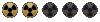
- Posts: 292
- Joined: Fri Apr 19, 2002 11:51 am
-
falcoln0014
- SDF!

- Posts: 5
- Joined: Sat Nov 09, 2002 2:07 am
- Location: USA
- Contact:
wierd
I got my new character in...added it into pro_crit.msg and added the pro file into the list under the proto directory
Got him facing kinda south east...properties are ok in the map editor I think...but when I go to "look" at him in the game to see what it says about him the game crashes...it also deletes the copy of the pro file from him in the fallout 2 directory...read only or not
anyone got any clues?
Got him facing kinda south east...properties are ok in the map editor I think...but when I go to "look" at him in the game to see what it says about him the game crashes...it also deletes the copy of the pro file from him in the fallout 2 directory...read only or not
anyone got any clues?
-
Temaperacl
- Vault Veteran
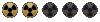
- Posts: 292
- Joined: Fri Apr 19, 2002 11:51 am
I can't think of a reason for it deleting the pro file- do you have the debug patch installed? If not, you probably want to consider installing it, as it will be extremely useful in tracking down the problem.
The first thing that comes to mind is to check the HP value of the critter in the map editor and make sure you didn't set it above the maximum by accident- the value in the Map Editor should be in hex.
The first thing that comes to mind is to check the HP value of the critter in the map editor and make sure you didn't set it above the maximum by accident- the value in the Map Editor should be in hex.
-
falcoln0014
- SDF!

- Posts: 5
- Joined: Sat Nov 09, 2002 2:07 am
- Location: USA
- Contact:
got a little bit of this
Gsound: playing ambient map sfx: gntlwin1Loading background sound file 17arroyo.ACM... finding background sound playing succeeded.
Loading sound file HMWARRAA.ACM...tyring HMXXXXAA.ACM succeeded (with alias).
Script Error: scripts\animfrvr.int: op_reg_anim_animate_forever: obj is NULLScript Error: scripts\animfrvr.int: op_reg_anim_animate_forever: obj is NULLScript Error: scripts\acklint.int: op_obj_can_see_obj: obj is
and a little bit of this
scripts\acklint.int: op_obj_can_see_obj: obj is NULLScript Error:
and then this at the very end
scripts\acklint.int: op_obj_can_see_obj: obj is NULLLoading sound file iaccuxx1.ACM...succeeded.
Loading sound file monitor.ACM...succeeded.
the output file is over 2 megabites...so I can't post the whole thing
I also have this toward the top
Error connecting object to script!OVERRIDE_MAP_START: x: 88, y: 87
[Party Member 0]: Narg
[Party Members]:
Total Critter Count: 3
Script Error: scripts\animfrvr.int: op_reg_anim_animate_forever: obj is NULLScript Error: scripts\animfrvr.int: op_reg_anim_animate_forever: obj is NULLScript Error: scripts\acklint.int: op_critter_add_trait: obj is NULLScript Error: scripts\acklint.int: op_critter_add_trait: obj is NULLScript Error: scripts\animfrvr.int: op_reg_anim_animate_forever: obj is NULLScript Error: scripts\animfrvr.int: op_reg_anim_animate_forever: obj is NULLLoading sound file gntlwin1.ACM...succeeded.
perhaps some of this has to do with my character turning invisible when I equip him with a pistol...only does it without armor on tho...then if I try to move it crashes
The other crash I was getting with the "general" that I made was caused from trying to look at him...default response when you move your cursor over him is to access him like a shelf or locker
anyone have any ideas
I changed his health to see if that would fix it and it didn't do anything...still crashed
Gsound: playing ambient map sfx: gntlwin1Loading background sound file 17arroyo.ACM... finding background sound playing succeeded.
Loading sound file HMWARRAA.ACM...tyring HMXXXXAA.ACM succeeded (with alias).
Script Error: scripts\animfrvr.int: op_reg_anim_animate_forever: obj is NULLScript Error: scripts\animfrvr.int: op_reg_anim_animate_forever: obj is NULLScript Error: scripts\acklint.int: op_obj_can_see_obj: obj is
and a little bit of this
scripts\acklint.int: op_obj_can_see_obj: obj is NULLScript Error:
and then this at the very end
scripts\acklint.int: op_obj_can_see_obj: obj is NULLLoading sound file iaccuxx1.ACM...succeeded.
Loading sound file monitor.ACM...succeeded.
the output file is over 2 megabites...so I can't post the whole thing
I also have this toward the top
Error connecting object to script!OVERRIDE_MAP_START: x: 88, y: 87
[Party Member 0]: Narg
[Party Members]:
Total Critter Count: 3
Script Error: scripts\animfrvr.int: op_reg_anim_animate_forever: obj is NULLScript Error: scripts\animfrvr.int: op_reg_anim_animate_forever: obj is NULLScript Error: scripts\acklint.int: op_critter_add_trait: obj is NULLScript Error: scripts\acklint.int: op_critter_add_trait: obj is NULLScript Error: scripts\animfrvr.int: op_reg_anim_animate_forever: obj is NULLScript Error: scripts\animfrvr.int: op_reg_anim_animate_forever: obj is NULLLoading sound file gntlwin1.ACM...succeeded.
perhaps some of this has to do with my character turning invisible when I equip him with a pistol...only does it without armor on tho...then if I try to move it crashes
The other crash I was getting with the "general" that I made was caused from trying to look at him...default response when you move your cursor over him is to access him like a shelf or locker
anyone have any ideas
I changed his health to see if that would fix it and it didn't do anything...still crashed
-
Temaperacl
- Vault Veteran
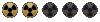
- Posts: 292
- Joined: Fri Apr 19, 2002 11:51 am
Is this with the tribal look or the vault dweller look? If it is with the vault-suit, then it is a problem somewhere. If it is with the tribal look, then it is to be expected- to the best of my knowledge, there is no graphic for a tribal wielding a gun , so it isn't usable (Although I _think_ that if you were able to add the frames you wanted to the appropriate frm file, you could get it to work.. Never tried that, though, so..)perhaps some of this has to do with my character turning invisible when I equip him with a pistol...only does it without armor on tho...then if I try to move it crashes
Hmm.. The default response being to access him would suggest to me that he is dead. But since you've already made sure that the HP are set correctly...The other crash I was getting with the "general" that I made was caused from trying to look at him...default response when you move your cursor over him is to access him like a shelf or locker
What I would do is narrow down the location of the problem (My guess is that it is in the script)- remove him from the map. Re-place the proper image, but don't edit any of the properties. Then test.(1) Then alter the HP and script properties and test(2). Then alter the rest of the properties and test(3).
(1) There shouldn't be any problem here- you shouldn't be able to talk to him, since he is dead, but other than that it should work fine.
(2) If you get an error here, the problem is either in the script or HP. If the HP are set correctly, then it is in the script- if you could post your script file and the last 5-10 lines of the debug log, I'll take a look at them and see if I can't find the problem.
(3) An error here means that you are setting some of the properties wrong.
- Red
- Hero of the Glowing Lands
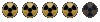
- Posts: 2085
- Joined: Wed May 15, 2002 11:58 am
- Location: Nowhere (important anyway)
- Contact:
About it being deleted, if you place the file in data/pro/*, the game ALWAYS deletes the entire directories for some reason. There are three workarounds: place it into /pro/critters (note the lack of the "data" subdirectory) and it works, or the more complicated approach of making it read-only (more complicated because you have to switch the damn attribute when fiddling with it - and rememeber to toggle it back on...) Note that Dims' mapper doesn't support the first solution I suggested... The third one would be to include it in one of the DAT files but that's overly complicated...
About the debug: there's a way to disable the sound comments and movie comments I beleive and I suggest deleting the file before starting a game so that it's easyer to find stuff. I think it doens't clear it though I could be wrong.
If you're lucky as I and have two (or more) screens, you can "tail -f" the file to a console (on another screen, duh) which comes in real handy as you don't have that annoying console within the game and still see everything real-time. If people are interested in this I'd be glad to share the trick.
About the debug: there's a way to disable the sound comments and movie comments I beleive and I suggest deleting the file before starting a game so that it's easyer to find stuff. I think it doens't clear it though I could be wrong.
If you're lucky as I and have two (or more) screens, you can "tail -f" the file to a console (on another screen, duh) which comes in real handy as you don't have that annoying console within the game and still see everything real-time. If people are interested in this I'd be glad to share the trick.
...

