Item Editing:
Requirements:
The best current tool for use in editing items is
Fallout Item Changer, and this post is really mostly dealing with using that tool to change items.
If you are modding Fallout 2, then the files are provided with the FIC installation. If you are modding Fallout 1, however, then the files you need to extract are the /proto/items directory,
/text/english/game/pro_item.msg,
/text/english/game/proto.msg,
/text/english/game/pro_crit.msg, (only if editing armor)
/art/items/items.lst,
/art/inven/inven.lst from Master.DAT, and
/art/critters/critters.lst from critters.DAT (only if editing armor).
You then need to either copy pro_item.msg,proto.msg,items.lst, and inven.lst to the \files subdirectory of your FIC installation, or change the directory FIC looks for them (Configuration button at bottom, then directories tab at top.) to the appropriate directory for each file.
Editing Items
Once you have FIC set up, editing items is fairly easy- just click the Open button, and go to the directory that the .pro files you extracted are in. The items should be listed there in alphabetical order. Choose the one you want to edit and click the open button.
After editing the item, remember to click "Save" to save the changes!
There are one or two screens that you can edit information on (I'm only addressing fields that I think are confusing or need more information. If you have a question about a field I don't cover, feel free to ask):
The main (or "common") screen:
Text ID determines where in the MSG file the description of the item is. You usually won't need to change this, since you can edit the name and description directly using FIC.
Material ID and MAterial I'm not sure what are used for in-game.
Item Type determines what the other tab that is available is. Misc and Key have no additional tab, but the tab of the previous choice will still be there- just ignore it.
Armor Tab
Damage Resistance % - These fields are the % of damage that is blocked by the armor.
Damage Threshold - This is the amount of damage that the armor absorbs before Damage Resistance is taken into account.
Visuals - Determine the image to use for the person wearing the armor.
I'm not sure, but I think in these:
the first letter is for the type of creature:
h- human
m- monster
n- ?
The second letter is for the gender of the creature:
m- male
f- female
a- all (both male or female)
then the rest of the word is the description of the creature pic.
Then again, I haven't even looked at the pics to test this, so I could be completely off base here.
AC - The AC bonus of the armor.
Drug Stats
Mid-time - This is the time in minutes that the Mid-term effects start from the taking of the drug.
Long-time - This is the time in minutes from (I think) the start of the mid-term effects until the start of the long term effects.
Withdraw Time- This is the time in minutes from the taking of the drug until you get the withdrawl effects. (It takes 1 week after withdrawl effects start before you lose the addiction.)
Weapon Stat Tab
Default Ammo ID is the ID of the ammo used by the weapon- the easiest way to figure this is to click "Open", find the ammo you want, look at the last numbers of the file name, and use that (Remember to click "Cancel" instead of "Open", or you might lose all your changes to the item.
Sound- I haven't figured out an easy way to figure out this one yet..
With that information, you should be able to alter items in the game fairly easily.
[Edit - Damage Threshold description corrected- Thanks to OnTheBounce.]
Fallout Modding 3: Items
-
Temaperacl
- Vault Veteran
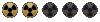
- Posts: 292
- Joined: Fri Apr 19, 2002 11:51 am
Fallout Modding 3: Items
Last edited by Temaperacl on Thu Apr 25, 2002 2:03 pm, edited 1 time in total.
- OnTheBounce
- TANSTAAFL

- Posts: 2257
- Joined: Thu Apr 18, 2002 8:39 am
- Location: Grafenwoehr, Oberpfalz, Bayern, Deutschland
- Contact:
Re: Fallout Modding 3: Items
Damage Threshold is the number of damage points that armor will simply shrug off before the Damage Resistance goes into effect. So if you have a DT/DR of 10/50% and are hit for 100 points, the DT will stop 10 points, leaving 90 points, which are then reduced by 50%, so you end up taking 45 points.Temaperacl wrote: Damage Threshold - This is the amount of damage that the armor can absorb. I think this is the minimum damage that will be blocked (by the Damage Resistance %), but I'm not sure- it might be that this is an additional protection above that.
Cheers,
OTB
"On the bounce, you apes! Do you wanna live forever?!"

