FO:T "tags" to modify text
- Max-Violence
- Wandering Hero

- Posts: 1221
- Joined: Thu Apr 18, 2002 4:15 am
- Location: In my own personal vault
- Contact:
Do It Yourself? Tilt head?
Oh... I get it...
Oh... I get it...
Closing our eyes forces us to look
At the darkness inside.
Our emotions always find us
Regardless of where we hide.
maxviolence@hotmail.com
http://mvmaphub.duckandcover.cx <--- Updated July 10th, 2006
At the darkness inside.
Our emotions always find us
Regardless of where we hide.
maxviolence@hotmail.com
http://mvmaphub.duckandcover.cx <--- Updated July 10th, 2006
- Max-Violence
- Wandering Hero

- Posts: 1221
- Joined: Thu Apr 18, 2002 4:15 am
- Location: In my own personal vault
- Contact:
Just some "confirmations" -
1) You don't need <C-> all the time. Observe:
<Cw>U<Co>N<Cm>D<Cy>E<Cc>R<Cr>C<Cg>O<Cy>V<Cb>E<Cw>R<C->
Works fine, every letter is in a different color.
2) The <Jj> tag seems to screw the above example up. When I tried it, only the "VER" part showed up.
3) <Ck> is black, <Cb> is a dark blue, and <Cc> is a lighter blue (i.e. cyan)
Now to stop playing around with purdy colors and script some triggers...
Edit: Oh, and <Jj> isn't "restore original justification" - it's justified (i.e. the text is spread out on each line to fit the paragragh). I'm guessing left justification is the default.
1) You don't need <C-> all the time. Observe:
<Cw>U<Co>N<Cm>D<Cy>E<Cc>R<Cr>C<Cg>O<Cy>V<Cb>E<Cw>R<C->
Works fine, every letter is in a different color.
2) The <Jj> tag seems to screw the above example up. When I tried it, only the "VER" part showed up.
3) <Ck> is black, <Cb> is a dark blue, and <Cc> is a lighter blue (i.e. cyan)
Now to stop playing around with purdy colors and script some triggers...
Edit: Oh, and <Jj> isn't "restore original justification" - it's justified (i.e. the text is spread out on each line to fit the paragragh). I'm guessing left justification is the default.
Closing our eyes forces us to look
At the darkness inside.
Our emotions always find us
Regardless of where we hide.
maxviolence@hotmail.com
http://mvmaphub.duckandcover.cx <--- Updated July 10th, 2006
At the darkness inside.
Our emotions always find us
Regardless of where we hide.
maxviolence@hotmail.com
http://mvmaphub.duckandcover.cx <--- Updated July 10th, 2006
- Red
- Hero of the Glowing Lands
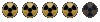
- Posts: 2085
- Joined: Wed May 15, 2002 11:58 am
- Location: Nowhere (important anyway)
- Contact:
Cool, Jj = paragraph basically. Neat.
You're correct about C-, it resotres the colour originally set by the output line (sometimes text colour changes depending on what "talks" - so you should always and only use C- when restoring to the original colour.
I'll edit the original post since it's more or less a reference...
You're correct about C-, it resotres the colour originally set by the output line (sometimes text colour changes depending on what "talks" - so you should always and only use C- when restoring to the original colour.
I'll edit the original post since it's more or less a reference...
...
- OnTheBounce
- TANSTAAFL

- Posts: 2257
- Joined: Thu Apr 18, 2002 8:39 am
- Location: Grafenwoehr, Oberpfalz, Bayern, Deutschland
- Contact:
Yesterday morning I was playing through the tutorials and reading through their triggers and found that they did use a lot of these text tags in there. Some of it was use of bold text to emphasize things, while most of it was using white text when referring to things, for instance button names.Max-Violence wrote:Wonder why MF never used any of this "old news" stuff... probably lack of time.
OTB
"On the bounce, you apes! Do you wanna live forever?!"
- Max-Violence
- Wandering Hero

- Posts: 1221
- Joined: Thu Apr 18, 2002 4:15 am
- Location: In my own personal vault
- Contact:
Oh, and <Cg> is green, not gray. Wonder if there is a gray? Maybe <Ca> or <Ce> (depending on how the devs spell "gray" or "grey"  )
)
Closing our eyes forces us to look
At the darkness inside.
Our emotions always find us
Regardless of where we hide.
maxviolence@hotmail.com
http://mvmaphub.duckandcover.cx <--- Updated July 10th, 2006
At the darkness inside.
Our emotions always find us
Regardless of where we hide.
maxviolence@hotmail.com
http://mvmaphub.duckandcover.cx <--- Updated July 10th, 2006
-
Flamescreen
- Vault Hero

- Posts: 1017
- Joined: Thu Apr 18, 2002 5:30 pm
- Location: Stone of Light Land
- Contact:
- Max-Violence
- Wandering Hero

- Posts: 1221
- Joined: Thu Apr 18, 2002 4:15 am
- Location: In my own personal vault
- Contact:
One more thing: The case of the various letters DOES matter, i.e. <Cw>Text<c-> won't work, and niether will <cW>Text<C->
My left shift key has gotten one hell of a workout
Not sure about the justification <Jx> tags, but I would think it would be the same deal.
My left shift key has gotten one hell of a workout
Not sure about the justification <Jx> tags, but I would think it would be the same deal.
Closing our eyes forces us to look
At the darkness inside.
Our emotions always find us
Regardless of where we hide.
maxviolence@hotmail.com
http://mvmaphub.duckandcover.cx <--- Updated July 10th, 2006
At the darkness inside.
Our emotions always find us
Regardless of where we hide.
maxviolence@hotmail.com
http://mvmaphub.duckandcover.cx <--- Updated July 10th, 2006
- Red
- Hero of the Glowing Lands
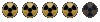
- Posts: 2085
- Joined: Wed May 15, 2002 11:58 am
- Location: Nowhere (important anyway)
- Contact:
all codes are case sensitive, and a <C?> tag never needs to have a <C-> tag following it. It's not like HTML. You only need one to return to the original colour (before you applied any tags)... So that if you don't know the colour which the text'll be displayed in you can still revert to it with <C->
...
Has anyone tested the img code ??
Is it wrong ??
What happens with it ?
Is it wrong ??
What happens with it ?
I'm the creator of Gromch Adventure : a FOT campaign; you can visit his official web site here : http://www.rpgfrance.net/~gromch
- Red
- Hero of the Glowing Lands
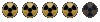
- Posts: 2085
- Joined: Wed May 15, 2002 11:58 am
- Location: Nowhere (important anyway)
- Contact:
What's wrong with it?
<img:gui\char\core_medic2.zar> works just fine... Well at least wiithin the chat with a little hack. I'm guessing you might not be able to use it with the mission layout and result and when in the dialog window, but it should work in the hover text. I've not really tested it in game...
<img:gui\char\core_medic2.zar> works just fine... Well at least wiithin the chat with a little hack. I'm guessing you might not be able to use it with the mission layout and result and when in the dialog window, but it should work in the hover text. I've not really tested it in game...
...
- Jimmyjay86
- Hero of the Glowing Lands
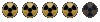
- Posts: 2102
- Joined: Thu Apr 18, 2002 4:02 am
- Location: Wisconsin
- Contact:
I tested it when Red first mentioned it. It works good in the briefing window and in text windows. There seems to be a limit to the image size but I can't recall what it was. I didn't try it in floating text but it should work there too.Ouragan wrote:Has anyone tested the img code ??
Is it wrong ??
What happens with it ?
- Red
- Hero of the Glowing Lands
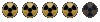
- Posts: 2085
- Joined: Wed May 15, 2002 11:58 am
- Location: Nowhere (important anyway)
- Contact:
Didn't I mention the size issue in my first post too? Anyhow, glad to see it works in other places, and I'm quite sure that it works in (normal, as opposed to my hack - note that I don't discuss the hack is I'm rather certain clan FO:T llamas will jump all over the trick) floating text.
A neat thing you could do is put the face of the person talking preceeding the floating text... Albeit the faces are a bit big so if working on a mod I suggest making it smaller... I'd also probably add some transparancy so it blends in and doesn't hied the background while at it.
A neat thing you could do is put the face of the person talking preceeding the floating text... Albeit the faces are a bit big so if working on a mod I suggest making it smaller... I'd also probably add some transparancy so it blends in and doesn't hied the background while at it.
...
- OnTheBounce
- TANSTAAFL

- Posts: 2257
- Joined: Thu Apr 18, 2002 8:39 am
- Location: Grafenwoehr, Oberpfalz, Bayern, Deutschland
- Contact:
That could indeed be interesting. I was thinking about using it for things in the mission briefing like, "You need to kill the chap who's been shagging the general's niece. We don't know his name, but here's what he looks like:" [image of person]. That would encourage people to have to talk to people rather than just mousing over them looking for a name. You could also do this w/items, too...Red wrote:A neat thing you could do is put the face of the person talking preceeding the floating text... Albeit the faces are a bit big so if working on a mod I suggest making it smaller... I'd also probably add some transparancy so it blends in and doesn't hied the background while at it.
OTB
"On the bounce, you apes! Do you wanna live forever?!"
- Red
- Hero of the Glowing Lands
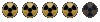
- Posts: 2085
- Joined: Wed May 15, 2002 11:58 am
- Location: Nowhere (important anyway)
- Contact:
Yeah, you could potentially have a generic map for example and have various renders of it in the description (depending which entity you use... they all point to the same sprite, but their all seperate items with different descriptions - thus different ZARs). That'd be kinda neat. And remember that ZARs support transparancy (so you could make the map kinda folded a bit and/or ripped).
Then again we'll have to make some reasearch as to the maximum size we can display with the tag...
In conversations you could also use it as placeholders (You're talking to some guy on the field and he shows you a picture which you see...) Or say you have a special mission to fetch an item you'll see the item (too bad you can't make the img tag render sprites/tiles )... etc etc.
)... etc etc.
Then again we'll have to make some reasearch as to the maximum size we can display with the tag...
In conversations you could also use it as placeholders (You're talking to some guy on the field and he shows you a picture which you see...) Or say you have a special mission to fetch an item you'll see the item (too bad you can't make the img tag render sprites/tiles
...
- Jimmyjay86
- Hero of the Glowing Lands
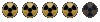
- Posts: 2102
- Joined: Thu Apr 18, 2002 4:02 am
- Location: Wisconsin
- Contact:
- Red
- Hero of the Glowing Lands
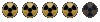
- Posts: 2085
- Joined: Wed May 15, 2002 11:58 am
- Location: Nowhere (important anyway)
- Contact:
I've been asked that a while back, and am more or less wroking on it.
It works fine for single layered sprites (ie items, containers, lights and switches) though.
In fact you can skip the whole TGA step if you need a FOT original image: send it to the ZAR clipboard, open a ZAR and export it into the ZAR. It's a bit weird you can do that, but you can . Then Save As... your new image. Neat huh? How about I provide a "New ZAR" menu item so you don't need to open a ZAR? I could have a new version ready in a little while.
. Then Save As... your new image. Neat huh? How about I provide a "New ZAR" menu item so you don't need to open a ZAR? I could have a new version ready in a little while.
It works fine for single layered sprites (ie items, containers, lights and switches) though.
In fact you can skip the whole TGA step if you need a FOT original image: send it to the ZAR clipboard, open a ZAR and export it into the ZAR. It's a bit weird you can do that, but you can
...
- requiem_for_a_starfury
- Hero of the Wastes
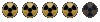
- Posts: 1820
- Joined: Tue Oct 29, 2002 11:13 am
Apologies in advance for post digging, but I can't get the img tag working.
JJ or anyone who's got this working (and still has it on their HD) could you copy and paste the relevant section from your speech file please so I can see exactly what I'm doing wrong or not.
Cheers
Edit Finally got this working, but only if I put my zar in the core or mypath directory.
So for me <img:gui\rank\initiate.zar> didn't work but
<img:initiate.zar> does if I copy the zar to my main folder.
My mod is now back on track.
BTW you can also add zars to people's display names. I don't know if that slows things down or not in sp.
Also the game tends to zoom the images so I'd reduce your zars to at least 50% of the size you want them to appear.
Edit2 Yes me again.
Just in case anyone's interested you can use a path to point to your image but the engine uses forward slashes in it's text files.
I.e. <img:gui\rank\initiate.zar> = no good
<img:gui/rank/initiate.zar> = good
Also you don't have to make zars, you can also use pngs, tgas, jpegs and BMPs as well as zars but not gifs. You can have fairly big BMPs (at least in the briefing window) though they do tend to overlap everything else when you scroll.
JJ or anyone who's got this working (and still has it on their HD) could you copy and paste the relevant section from your speech file please so I can see exactly what I'm doing wrong or not.
Cheers
Edit Finally got this working, but only if I put my zar in the core or mypath directory.
So for me <img:gui\rank\initiate.zar> didn't work but
<img:initiate.zar> does if I copy the zar to my main folder.
My mod is now back on track.
BTW you can also add zars to people's display names. I don't know if that slows things down or not in sp.
Also the game tends to zoom the images so I'd reduce your zars to at least 50% of the size you want them to appear.
Edit2 Yes me again.
Just in case anyone's interested you can use a path to point to your image but the engine uses forward slashes in it's text files.
I.e. <img:gui\rank\initiate.zar> = no good
<img:gui/rank/initiate.zar> = good
Also you don't have to make zars, you can also use pngs, tgas, jpegs and BMPs as well as zars but not gifs. You can have fairly big BMPs (at least in the briefing window) though they do tend to overlap everything else when you scroll.
If you can bear to hear the truth you've spoken
Twisted by knaves to make a trap for fools,
Twisted by knaves to make a trap for fools,


