[ROE] spawn point.
-
[Roe] Snake
- Vault Dweller
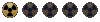
- Posts: 139
- Joined: Wed Aug 20, 2003 2:52 pm
yeah that's basicly my same problem... in my head it's all clear, on paper it should work but in FOT they don't and this is a very desterbing bug or what ever... my character wont even lose the startup prefab items an I don't know why... I've set the triggers the right way... I know so because they worked before...
[TBC]-PaladinHeart, could you write down a way to simulate the mortar fire for me ?
[TBC]-PaladinHeart, could you write down a way to simulate the mortar fire for me ?
-
[Roe] Snake
- Vault Dweller
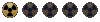
- Posts: 139
- Joined: Wed Aug 20, 2003 2:52 pm
Monday, Februari 23
I've added some new preview screenshots from a bunker map, this is well underway to be finsihed... Got some more screenshots coming up from another map and I am about to receive a new finished map so I'll be putting up screenshots from these two maps aswell
I've also put on some new weapons, we also ask you NOT to copy them without our approval, since the credits go to their creator and editor... stealing is not in our nature... So we expect the same from any other mapper / mod maker.
If you're looking for Weapon packs... send in your requests and I might consider doing a special weapons pack.
Check out: Http://www.rules-of-engagement.tk
Greetz,
[Roe] Snake
I've added some new preview screenshots from a bunker map, this is well underway to be finsihed... Got some more screenshots coming up from another map and I am about to receive a new finished map so I'll be putting up screenshots from these two maps aswell
I've also put on some new weapons, we also ask you NOT to copy them without our approval, since the credits go to their creator and editor... stealing is not in our nature... So we expect the same from any other mapper / mod maker.
If you're looking for Weapon packs... send in your requests and I might consider doing a special weapons pack.
Check out: Http://www.rules-of-engagement.tk
Greetz,
[Roe] Snake
- requiem_for_a_starfury
- Hero of the Wastes
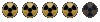
- Posts: 1820
- Joined: Tue Oct 29, 2002 11:13 am
-
Flamescreen
- Vault Hero

- Posts: 1017
- Joined: Thu Apr 18, 2002 5:30 pm
- Location: Stone of Light Land
- Contact:
-
[Roe] Snake
- Vault Dweller
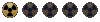
- Posts: 139
- Joined: Wed Aug 20, 2003 2:52 pm
- PaladinHeart
- Strider
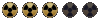
- Posts: 747
- Joined: Sun Feb 02, 2003 5:28 am
- Contact:
RE
I've used so much stuff that I doubt I'll be able to recall all the names for the credits. But im pretty sure the items were made in the best interest of mod making anyway. Its not like im going to take credit for making any of the sprites anyway since I obviously can't make them myself.
Besides, I'd rather give credit in other, more creative ways within the campaign itself.
Besides, I'd rather give credit in other, more creative ways within the campaign itself.
"For God so loved the world, that he gave his only begotten Son, that whosoever believeth in him should not perish, but have everlasting life. " -John 3:16
Hopes. Dreams. You have to live these things. If not, they will remain prisoner within the confines of your mind for the rest of your life.
Hopes. Dreams. You have to live these things. If not, they will remain prisoner within the confines of your mind for the rest of your life.
-
[Roe] Snake
- Vault Dweller
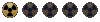
- Posts: 139
- Joined: Wed Aug 20, 2003 2:52 pm
Level Border / Fade To Black Problem
Hey Guys,
I'm not a master in mapping, as you all know
I've been working on a map but I ran into a problem, the actual playing field is smaller then the map dimension... I need to crop it so it will fade to black on the outside... if you know what I mean.
Every map fades into black on the map borders but I can't find an option to do this manually... I guess the yellow lines do it automaticly but since my actuall playing field is smaller then the map dimensions it wont do it...
Any idea's or could anyone make the map smaller for me cause I'm not planning to make it bigger...
Please let me know ASAP... it's urgent !
Greetz,
Snake
I'm not a master in mapping, as you all know
I've been working on a map but I ran into a problem, the actual playing field is smaller then the map dimension... I need to crop it so it will fade to black on the outside... if you know what I mean.
Every map fades into black on the map borders but I can't find an option to do this manually... I guess the yellow lines do it automaticly but since my actuall playing field is smaller then the map dimensions it wont do it...
Any idea's or could anyone make the map smaller for me cause I'm not planning to make it bigger...
Please let me know ASAP... it's urgent !
Greetz,
Snake
- Chaos
- Respected
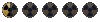
- Posts: 98
- Joined: Sat Apr 27, 2002 9:47 pm
- Location: Somewhere, don't really know I got lost on the way to Vault 13.
to make it so that the map fades to black where you want it just set the level boundaries (yellow square/lines) to a certain distance from the edge of the map. you cannot go past the invisible boundaries in-game, but you will see it fade just just like in other maps.
P.S. Make sure that you dont put anything you want to be able to access in-game outside the boundaries.
P.S. Make sure that you dont put anything you want to be able to access in-game outside the boundaries.
Soldier of the wastes. 
-
[Roe] Snake
- Vault Dweller
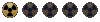
- Posts: 139
- Joined: Wed Aug 20, 2003 2:52 pm
- PaladinHeart
- Strider
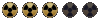
- Posts: 747
- Joined: Sun Feb 02, 2003 5:28 am
- Contact:
RE
The you can set the level top and bottom in the level tab. It should be quite visible (one of the largest buttons) and the set level top/bottom buttons are also fairly visible once you click the level tab.
The level top is placed at the top left corner and bottom at bottom right corner of the map.
Oh, since approximately half of this is visible in-game you might still want to put a little visual stuff there, like ruined buildings and debris. It makes the map look nice, even if its not necessary.
The level top is placed at the top left corner and bottom at bottom right corner of the map.
Oh, since approximately half of this is visible in-game you might still want to put a little visual stuff there, like ruined buildings and debris. It makes the map look nice, even if its not necessary.
"For God so loved the world, that he gave his only begotten Son, that whosoever believeth in him should not perish, but have everlasting life. " -John 3:16
Hopes. Dreams. You have to live these things. If not, they will remain prisoner within the confines of your mind for the rest of your life.
Hopes. Dreams. You have to live these things. If not, they will remain prisoner within the confines of your mind for the rest of your life.
-
[Roe] Snake
- Vault Dweller
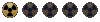
- Posts: 139
- Joined: Wed Aug 20, 2003 2:52 pm
- PaladinHeart
- Strider
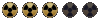
- Posts: 747
- Joined: Sun Feb 02, 2003 5:28 am
- Contact:
RE
There is no need to resize your map for smaller purposes. You can just hide what you don't need with the level tab.
"For God so loved the world, that he gave his only begotten Son, that whosoever believeth in him should not perish, but have everlasting life. " -John 3:16
Hopes. Dreams. You have to live these things. If not, they will remain prisoner within the confines of your mind for the rest of your life.
Hopes. Dreams. You have to live these things. If not, they will remain prisoner within the confines of your mind for the rest of your life.
-
[Roe] Snake
- Vault Dweller
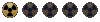
- Posts: 139
- Joined: Wed Aug 20, 2003 2:52 pm
Fallout Tactics: Rules Of Engagement Forum
Hey Guys,
Our New Forum Is Active, You'll Find All The Useful Info & Up-dates Regarding The Upcoming Modifications, Maps, Characters, Weapons & Items... You Name It, We Post & Talk About It.
You can also find some background info on the crew.
http://www.darkwebdesign.com/bauke/forum/
Greetz,
Snake
Our New Forum Is Active, You'll Find All The Useful Info & Up-dates Regarding The Upcoming Modifications, Maps, Characters, Weapons & Items... You Name It, We Post & Talk About It.
You can also find some background info on the crew.
http://www.darkwebdesign.com/bauke/forum/
Greetz,
Snake
-
[Roe] Snake
- Vault Dweller
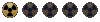
- Posts: 139
- Joined: Wed Aug 20, 2003 2:52 pm
Hey Ya'll,
Been working on the Website, I've updated a few of the sections and linked the new forum to the site...
I have received some new screenshots from the crew working on the maps and the sprites. I've uploaded a cool looking weapon screenshot that should catch some attention
I added some new Weapons & Items which will make it to the modification and some new Map screenshots.
Check It Out If You Like: Http://www.rules-of-engagement.tk
Let me know what you think so far...
Greetz,
Snake
Been working on the Website, I've updated a few of the sections and linked the new forum to the site...
I have received some new screenshots from the crew working on the maps and the sprites. I've uploaded a cool looking weapon screenshot that should catch some attention
I added some new Weapons & Items which will make it to the modification and some new Map screenshots.
Check It Out If You Like: Http://www.rules-of-engagement.tk
Let me know what you think so far...
Greetz,
Snake
- M92FS
- Vault Dweller
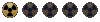
- Posts: 164
- Joined: Sat Sep 13, 2003 9:54 am
- Location: somewhere out there
- Contact:
downloaded your demo , and checkout the 2 new weapons , the sprite for MP5K is nice but how come it's not black in colour, your custom Steyr AUG is too powerful already. the dmg it does is in the M2 Browning range already. there's 3 guns with the same name at your weapons site. ( H&K Caws Up )
Last edited by M92FS on Thu Feb 26, 2004 2:28 pm, edited 2 times in total.
It's about *beep*in' time some backup got here! Quote by Paladin Solo. ( FOT )
You talkin' to me? You talkin' to me? You talkin' to me? Then who the hell else are you talkin' to? You talkin' to me? Well, I'm the only one here. Who do the fuck do you think you're talking to? Oh, yeah? Ok.
http://www.nma-fallout.com/forum/dload. ... ile_id=762
You talkin' to me? You talkin' to me? You talkin' to me? Then who the hell else are you talkin' to? You talkin' to me? Well, I'm the only one here. Who do the fuck do you think you're talking to? Oh, yeah? Ok.
http://www.nma-fallout.com/forum/dload. ... ile_id=762
-
SDMVersion3
- Vault Veteran
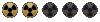
- Posts: 278
- Joined: Tue Feb 17, 2004 11:04 pm
-
[Roe] Snake
- Vault Dweller
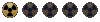
- Posts: 139
- Joined: Wed Aug 20, 2003 2:52 pm
Fixed the name issue on the site...
The demo from our modificaition is very old... It's actually a year old and I lost some files duo a hard-drive crash... You should see the demo more like a teaser... nothing serious !
We're not releasing any demo's until the end result is finished, we don't want to spoil any features, that's why I'm posting and putting up all the changes and screenshots... Then people know how far we are... I can tell you, it's well under way.
Greetz & Thanks for the comments... I need them !
The demo from our modificaition is very old... It's actually a year old and I lost some files duo a hard-drive crash... You should see the demo more like a teaser... nothing serious !
We're not releasing any demo's until the end result is finished, we don't want to spoil any features, that's why I'm posting and putting up all the changes and screenshots... Then people know how far we are... I can tell you, it's well under way.
Greetz & Thanks for the comments... I need them !
-
[Roe] Snake
- Vault Dweller
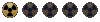
- Posts: 139
- Joined: Wed Aug 20, 2003 2:52 pm

