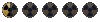Play wav action
Play wav action
Hello all
In all my custom campaigns and single missions i have added both a new soundtrack and also the ability for the player to collect and use cds inside cd players, thus allowing him to play what ever music he wants when he wants, with the music blaring out of a speeding hummer.
the only problem is that to do this i used the "play wav" action, and there seems to be a lots of bugs that cause the game to crash. there is also a box in the "play wav" action which is called "sound id". Does anyone have any clues as to what this does? It would seem to be necessary for a specific unit to play a wav centered on it, otherwise if you scroll ayay from the unit, the game crashs.
In all my custom campaigns and single missions i have added both a new soundtrack and also the ability for the player to collect and use cds inside cd players, thus allowing him to play what ever music he wants when he wants, with the music blaring out of a speeding hummer.
the only problem is that to do this i used the "play wav" action, and there seems to be a lots of bugs that cause the game to crash. there is also a box in the "play wav" action which is called "sound id". Does anyone have any clues as to what this does? It would seem to be necessary for a specific unit to play a wav centered on it, otherwise if you scroll ayay from the unit, the game crashs.
To get the music to play i first made some CD entities with tagnames. Eg Name=Benny Hill theme tune CD
Tag=Benny
Then i gave the vehicle a tag name
now i made up triggers like this for all my campaign maps and imported them into all the random ones too:
Condition= Hummer1 has more than 1 itemtagged "Benny" at anywhere
Action= Play wav "C:\FalloutTactics\Zombies\Core\InGameMusic\BennyHillThemeTune.wav"
you could also make it so that the vehicle needs a cd player too
My problem is that there are a couple of other boxes in the "playwav" action, and i need to no what they do so that the game will stop crashing so much!
Tag=Benny
Then i gave the vehicle a tag name
now i made up triggers like this for all my campaign maps and imported them into all the random ones too:
Condition= Hummer1 has more than 1 itemtagged "Benny" at anywhere
Action= Play wav "C:\FalloutTactics\Zombies\Core\InGameMusic\BennyHillThemeTune.wav"
you could also make it so that the vehicle needs a cd player too
My problem is that there are a couple of other boxes in the "playwav" action, and i need to no what they do so that the game will stop crashing so much!
- requiem_for_a_starfury
- Hero of the Wastes
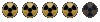
- Posts: 1820
- Joined: Tue Oct 29, 2002 11:13 am
I think several of the play wav functions aren't used, check out triggers that set off alarms in the main game to see what was done before. One thing I've noticed is the play wav can add some terrible feedback to the end of a (custom) wav file.
Try setting up the playing of the music as a speech event. I.e. you have a jukebox as in JJ's Quartz map that you can click on, then each time you 'play' the jukebox the sound file will trigger automatically rather than using the play wav trigger.
Alternatively IIRC you can set up music to play in areas in the ambient sound file, try having a look at that.
Try setting up the playing of the music as a speech event. I.e. you have a jukebox as in JJ's Quartz map that you can click on, then each time you 'play' the jukebox the sound file will trigger automatically rather than using the play wav trigger.
Alternatively IIRC you can set up music to play in areas in the ambient sound file, try having a look at that.
If you can bear to hear the truth you've spoken
Twisted by knaves to make a trap for fools,
Twisted by knaves to make a trap for fools,
- requiem_for_a_starfury
- Hero of the Wastes
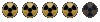
- Posts: 1820
- Joined: Tue Oct 29, 2002 11:13 am
Having a look at this last night, the only mission I can think of that uses the play wav trigger is Quincy and where it's used the sound id is left at 1000, so either both the wav files played have a sound id of 1000 or that field isn't really used.Tc63 wrote:My problem is that there are a couple of other boxes in the "playwav" action, and i need to no what they do so that the game will stop crashing so much!
The other field, set unit is to link the sound file to an entity for if you want a localised sound effect, so in the case of Quincy all the alarm traps have a tag name and are linked to the wav in their triggers while the main siren is not linked. This means that the small alarms will only be heard in near the alarm trap, while the big alarm is heard across the map. In your case I'd leave this field blank.
If you can bear to hear the truth you've spoken
Twisted by knaves to make a trap for fools,
Twisted by knaves to make a trap for fools,
Yeah, i tried using speech once, but it only seemed to play the accompanying music if it was a windowed speech event.
whenever ive tried fiddling with the sound id box it messes up the game if i have it specified on a particular unit too. I think it was probably supposed to relate to a file like the ambient sounds do.
whenever ive tried fiddling with the sound id box it messes up the game if i have it specified on a particular unit too. I think it was probably supposed to relate to a file like the ambient sounds do.